1. BACKGROUND
Chick-fil-A was using its internal office website (@CFAHome) over the past 20 years, and various departments were adding contents to this website; new electrical reports and operation software tools were being added as well. They didn't have an information architecture but updated the web navigation for several times. It gets harder for their employees to find content and software tools, especial the operators, who don't work in their headquarter office but in charge of the restaurants.
2.Project Goal
The main requirement from the clients was to design the information architecture to improve the experience of navigating CFAHome for the target user groups, operators. And This information architecture would guide the next version of web navigation design. The secondary mission was to collaborate with the information management (I.M.) team to connect the taxonomy system to the revision information architecture system on individual detail pages. With metadata, our team built a shortcut for users to jump from page to page.
3. PLAN & EXECUTION
I collected the resources, and I have and made a plan. The whole project's duration was eight weeks, and crossing the Christmas/new year holiday season.
1. At the beginning of this project,I studied the current website, and the Google Analytics report make hypothetical tasks based on frequency.
2. In the second step, right before Christmas, I interviewed four operators to update my hypotheses based on priority. And I released an online survey about goals and challenges.
3. After the holiday season, I facilitated a card sorting exercise based on tasks and the information they need to finish these tasks. I draft frist version of information architecure.
4. Collaborated with the information management team to define the detail pages information connections by using metadata.
5. I visited my client's headquarter and hosted A/B tree testing to update and accomplish the final version.
For each end of the step, I updated the previous version of the design.
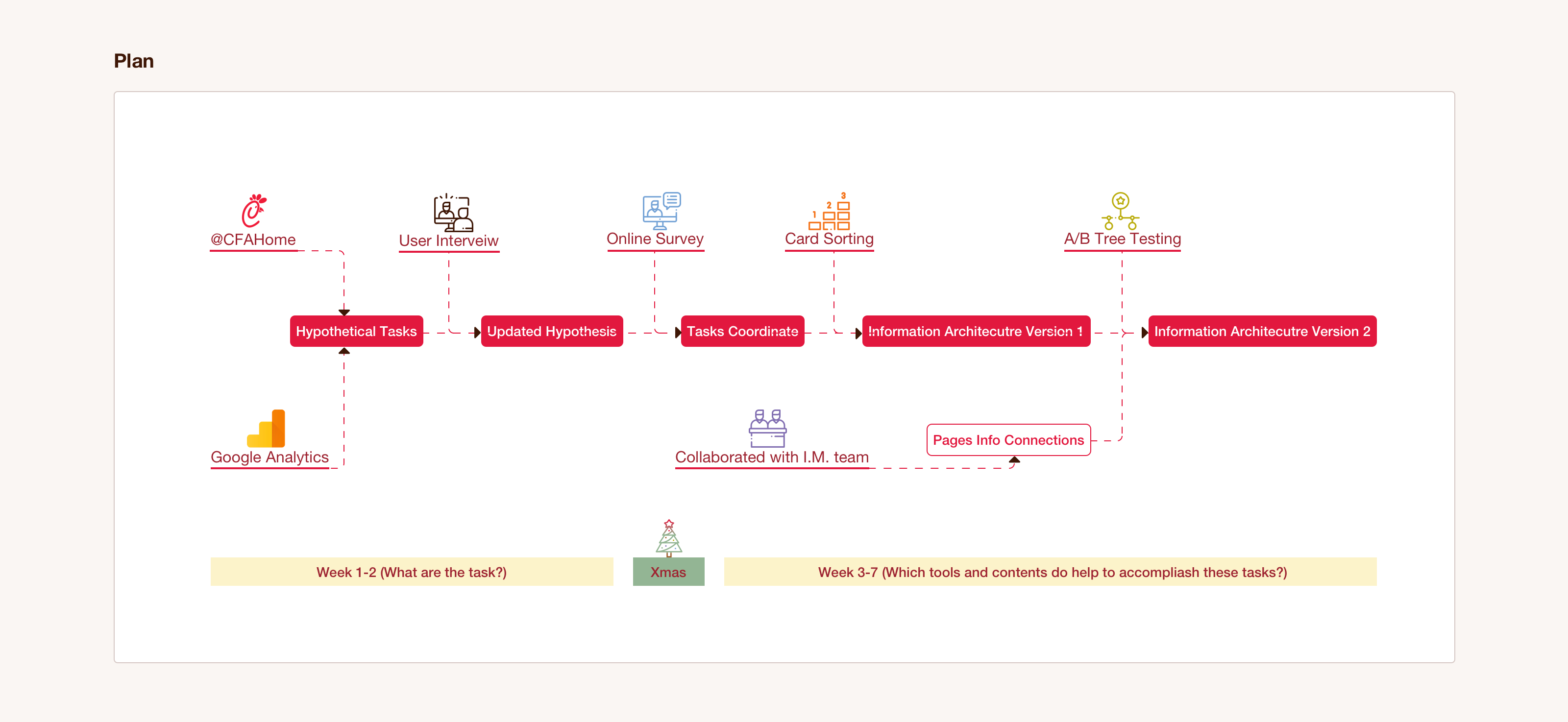
3.1 Current website & Google Analytics
At the beginning of this project, the current platform was the only resource I have. I studied the contents and tools to the got general idea of my target users worked with every day.
Days later, I received a Google Analytics report. The report presents the top 150 visited pages by operators during 2018. I grouped these pages into the current platform's first-tier menu so that I could understand the daily tasks of an operator.
By the end of the first week, I summary a hypothesis tasks list. This list was my start point to design information architecture.
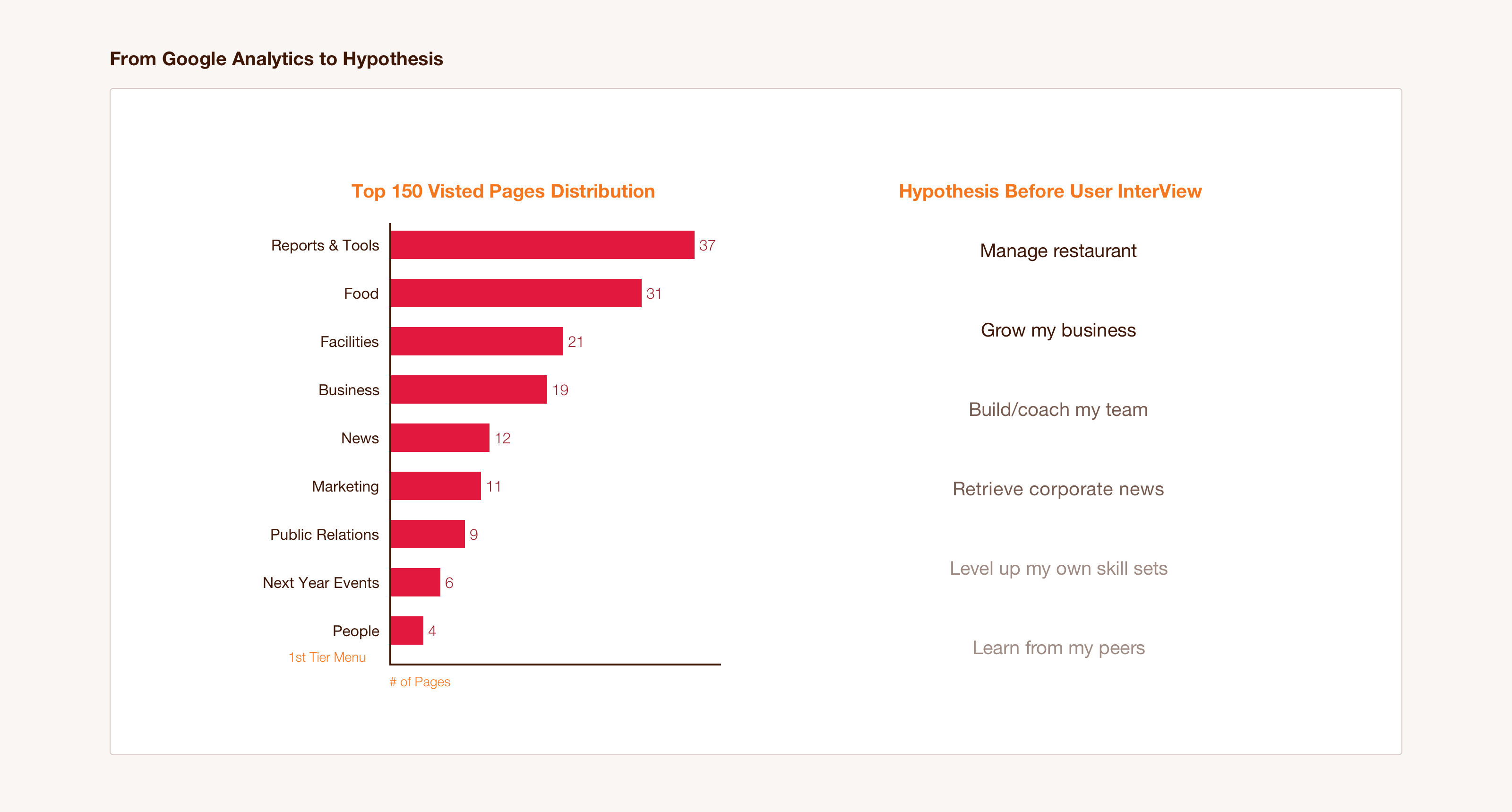
3.2 2-D Hyphoesis Coordinate & Online Survey
After the interview to update the order of the hypothesis list. In the meanwhile, for the quantity answers, I released an online survey focus on the main tasks and challenges the operators meet. Based on the quantity and quality user feedback, I created a coordinate task system. The x-axis was the priority, and the y-axis was frequency. Priority and frequency were two factors in allocating contents' and tools' positioning on the information architecture.
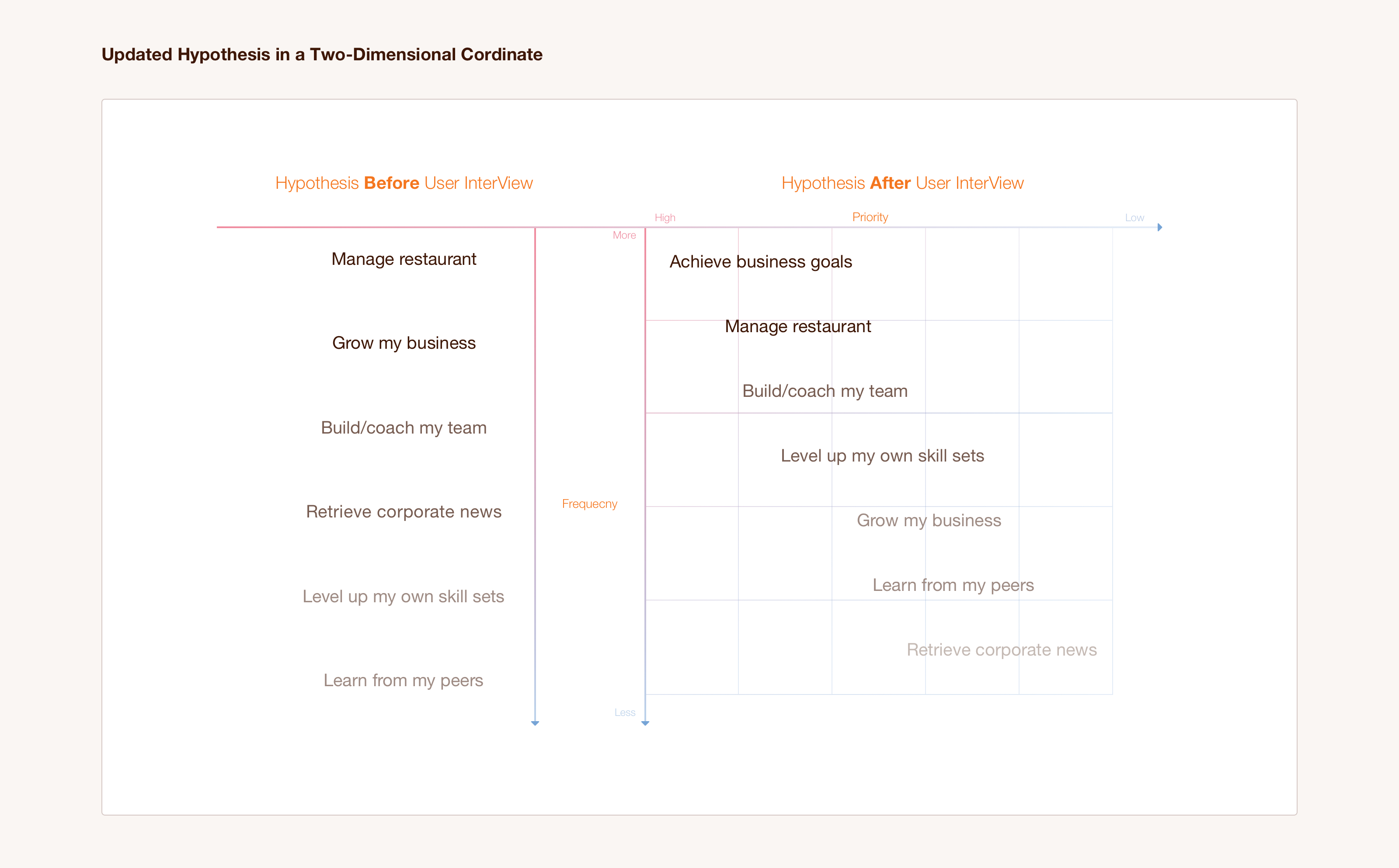
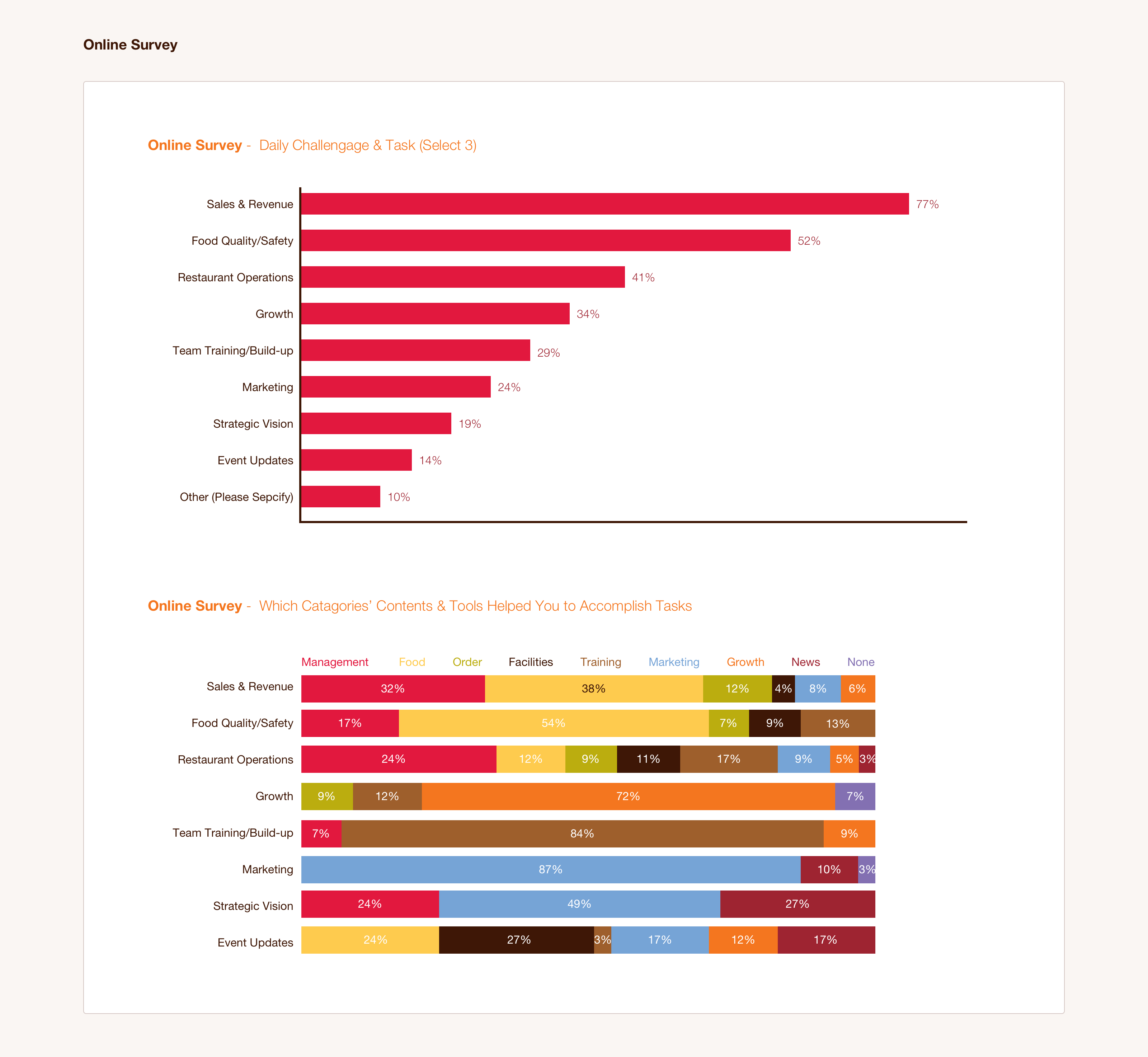
3.3 Card Sorting
After the Xmas, I pick fifty topics, including their goals and the tool or contents they need to achieve these goals. To avoid my bias, the category and the number of the topic in each category is from the coordinate system I created. Based on the results of the cards sorting exercise, I draft the first version of the information architecture.
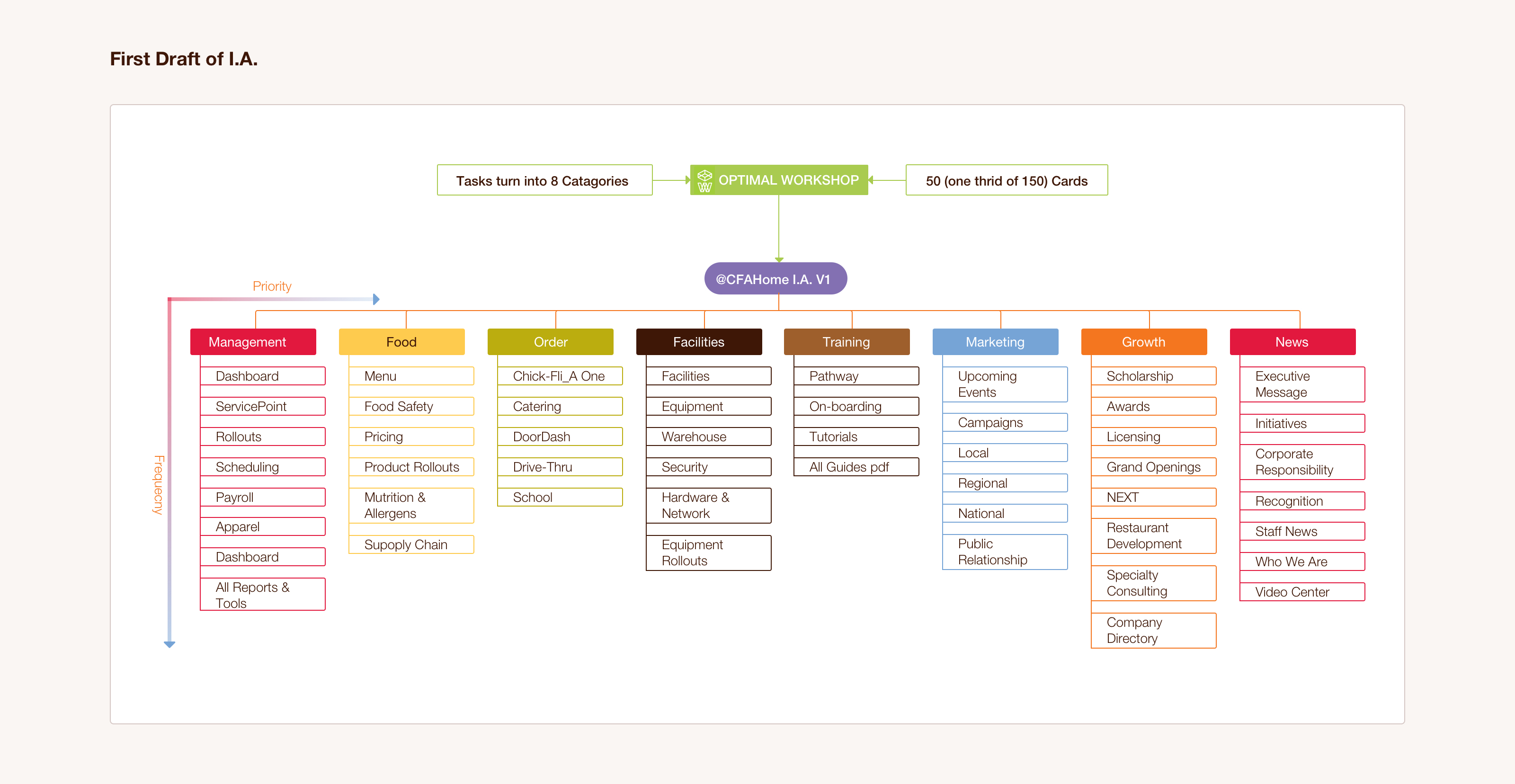
3.4 Link contents & Tools by using metadata
Traditional information architecture was tree formate. To find content, the user needed to explore all tree trunks and then navigated a tree branch. If the user tried to sail other materials, she/he needed to go back to the tree trunk, even for relevant content. Metadata solved the problem by creating a short cut between relevant content. Based on operators' cases, they always execute the related tasks at once. So I collaborated with the information management team to create all the links for tools to extend a tree form to a cyber one.
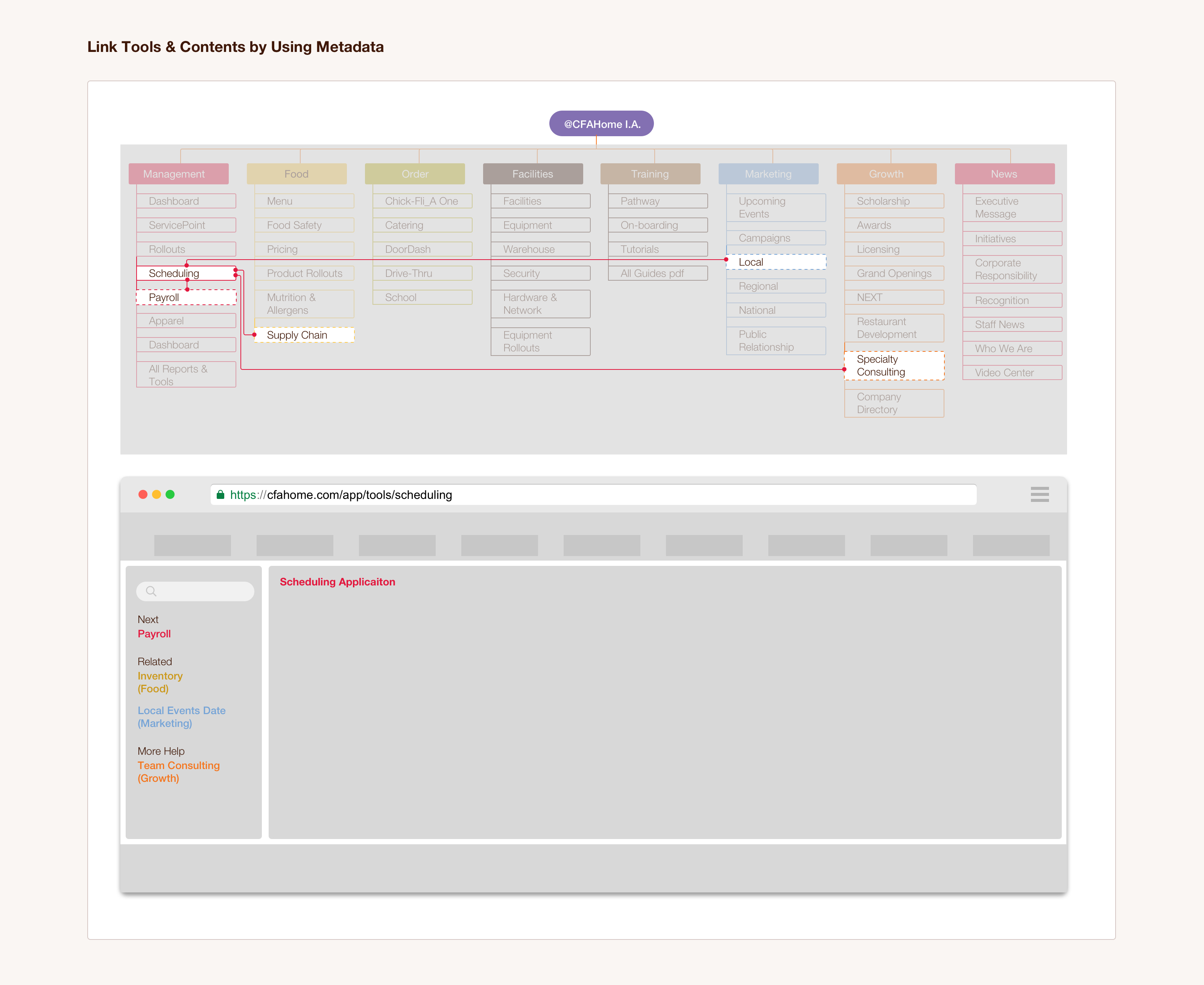
3.5 Tree Testing
In the very last week of this project, I visited my clients at their headquarter office. I got a chance to facilitate twenty-five operators moderated tree testing. I added an interview session after the testing so that I iterated my design after every five testers.
For the last ten testers, I hosted an A/B testing for findability. A group was the current information architecture; B was the revision one. I picked twenty tasks for them to navigate. The pass rates were 97% and 94%; the revision design was lower than the current one. It may occur due to habits. However, the revision had shorter the average time, 33 seconds, and the current one was 1 minute and 9 seconds. Especially for related tasks, they finished less than 10 seconds. Our clients were satisfied with the result.
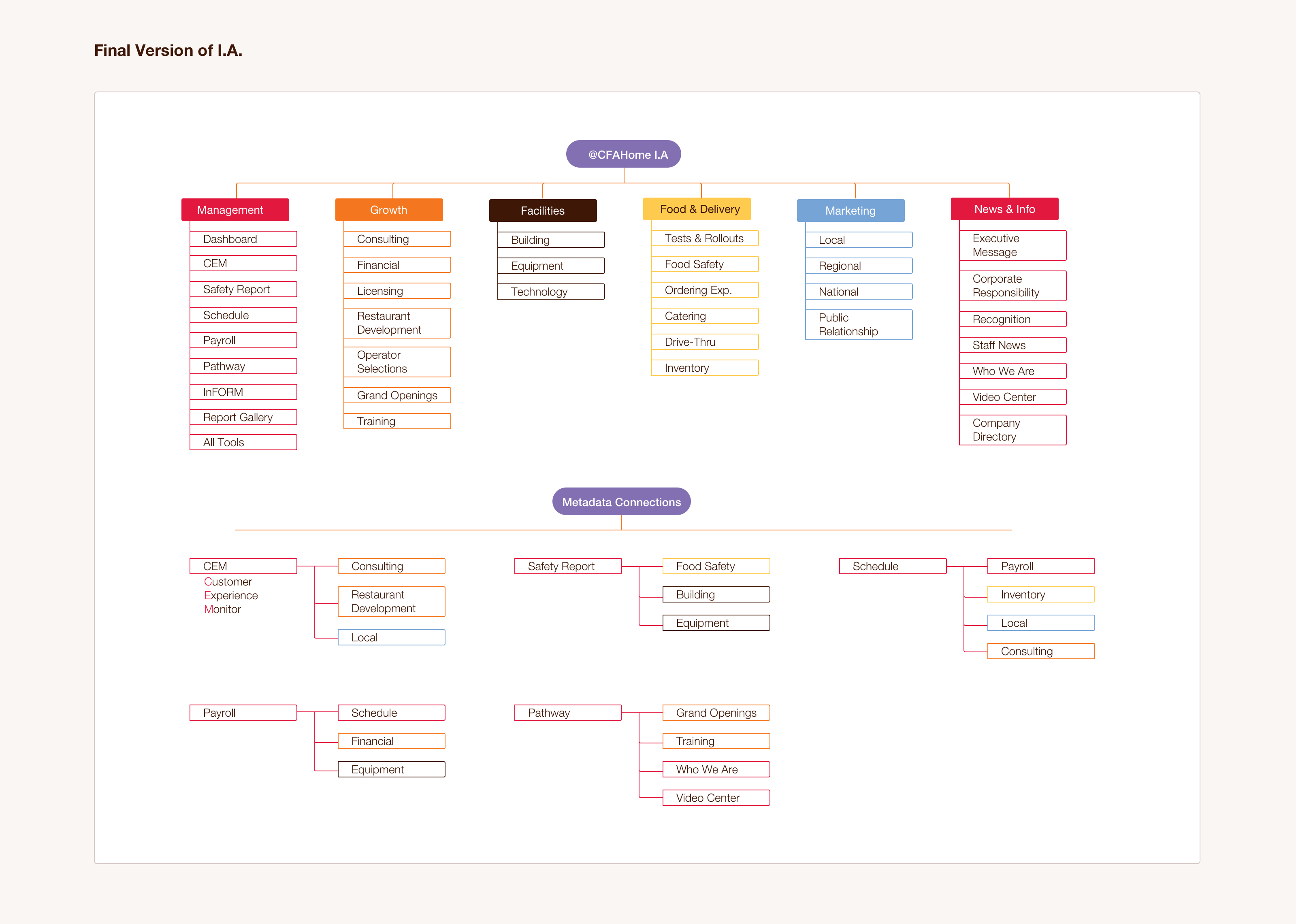
4 Next Step
The next step for them is to redesign web navigation by using this information architecture. Also, how to link the content under management category was a sample, CFA would hire a data expert to add metadata tags to other category contents.
5 Takeaway
Card sorting and tree testing are two useful tools to design information architecture. They play different roles in the process. Card sorting sharpens the ideas to tangible solutions; on the other hand, tree testing validates these outputs.
Metadata empowered the traditional information architecture design by setting connections between individual contents and applications. It extends the tiers level information line to a cyber content system. The potential values of this new structure are discovering by enterprises.